Smartideo 是为 WordPress 添加对在线视频支持的一款插件(支持手机、平板等设备HTML5播放)。 目前支持优酷、搜狐视频、土豆、56、腾讯视频、新浪视频、酷6、华数、乐视、YouTube 等网站。然后实际只操作有优酷和腾讯,发现可行,而bilibili缺不行,只能跳转过去。强迫症的人实在不行,因此百度了发现很多都测试以后是不行的,但是wordpress自己的html好像能够播放,但是清晰度只有360,不知道如何改。
比如以下的代码:
<iframe src="//player.bilibili.com/player.html?aid=28517524&cid=49353923&page=1" scrolling="no" border="0" frameborder="no" framespacing="0" allowfullscreen="true"> </iframe>可以对长宽进行设置:
<iframe src="//player.bilibili.com/player.html?aid=28517524&cid=49353923&page=1" scrolling="no" border="0" frameborder="no" framespacing="0" allowfullscreen="true" width="600" height="450"> </iframe>然后插入到html编辑器中,并且将视频居中,就成如下的内容了。
<p align="center">
<iframe src="//player.bilibili.com/player.html?aid=28517524&cid=49353923&page=1" scrolling="no" border="0" frameborder="no" framespacing="0" allowfullscreen="true" width="700" height="500"> </iframe>谁知道如何设置播放的视频清晰度?求教。
12.19经过努力发现好像能解决了,只要在src里面增加high_quality=1就可了,而假如需要点击不调整,只要再增加sandbox,sandbox="allow-top-navigation allow-same-origin allow-forms allow-scripts"
<p align="center">
<iframe src="//player.bilibili.com/player.html?aid=28517524&cid=49353923&high_quality=1" scrolling="no" border="0" frameborder="no" framespacing="0" allowfullscreen="true" width="600" height="450" > </iframe>原创文章(本站视频密码:66668888),作者:xujunzju,如若转载,请注明出处:https://zyicu.cn/?p=784
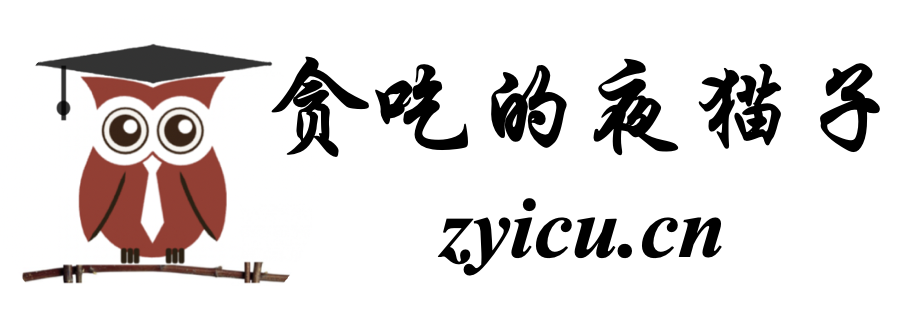
 微信扫一扫
微信扫一扫  支付宝扫一扫
支付宝扫一扫 