jupyter-matplotlib
Matplotlib/ipympl 项目地址:https://github.com/matplotlib/ipympl。jupyter-matplotlib 扩展可以使 Matplotlib 再次具备交互性。只需要输入一个魔术命令 %matplotlib widget 来启动它,则你的精美 3D 图表就变成交互式的。如下动图所示:

JupyterLab-DrawIO
JupyterLab-DrawIO 项目地址:https://github.com/QuantStack/jupyterlab-drawio。Diagram.net(原名 Draw.IO)是绘制图表的工具,它确实是 MS Visio 完美的开源替代品。借助于 jupyterlab-drawio,我们可以在 Jupyter Lab 上使用该工具。


jupyterlab-kite
jupyterlab-kite 项目地址:https://github.com/kiteco/jupyterlab-kite。Jupyter 的代码自动补全非常受限且速度很慢。你可能听说过免费的 AI 赋能代码补全服务 Kite,它在 Sublime、VS Code 和 PyCharm 等几乎所有流行的 IDE 工具中都可以使用。通过 jupyterlab-kite (https://github.com/kiteco/jupyterlab-kite) 扩展,你也可以在 Jupyter Lab 中使用这一功能。

原创文章(本站视频密码:66668888),作者:xujunzju,如若转载,请注明出处:https://zyicu.cn/?p=11593
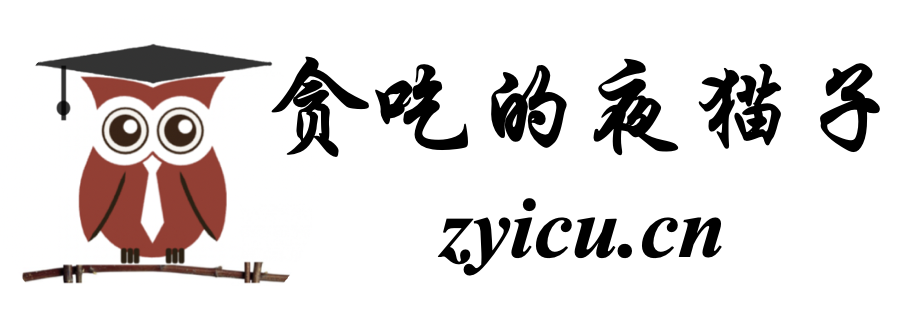
 微信扫一扫
微信扫一扫  支付宝扫一扫
支付宝扫一扫 