数据的量好像比以前要少了不少啊,总共才130.4mb,原来是演示版本

安装的代码可以如下,先把所有的文件放入桌面的eicu中:
psql -U postgres;
CREATE DATABASE eicu OWNER postgres;
\c eicu;
CREATE SCHEMA eicu;
\q
cd 放置sql文件的文档地址
ls -ef #查看有哪些文件
psql 'dbname=eicu user=postgres options=--search_path=eicu' -f postgres_create_tables.sql
psql 'dbname=eicu user=postgres options=--search_path=eicu' -f postgres_load_data_gz.sql -v mimic_data_dir='/Users/xujun/Desktop/eicu'
psql 'dbname=eicu user=postgres options=--search_path=eicu' -f postgres_add_indexes.sql
psql 'dbname=eicu user=postgres options=--search_path=eicu' -f postgres_checks.sql正式版本是2.0,数据量如下:

原创文章(本站视频密码:66668888),作者:xujunzju,如若转载,请注明出处:https://zyicu.cn/?p=20407
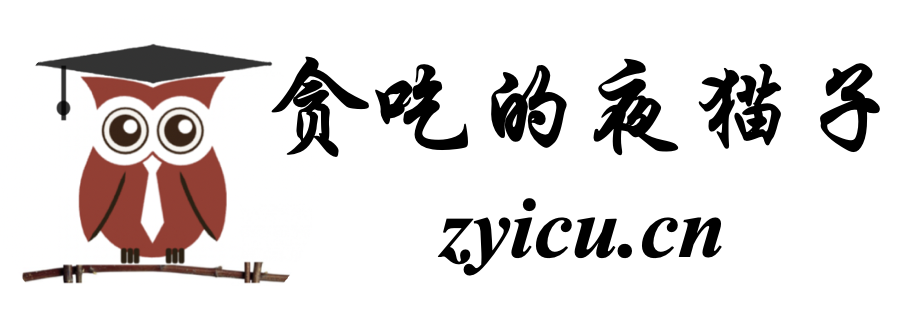
 微信扫一扫
微信扫一扫  支付宝扫一扫
支付宝扫一扫 