【美国微软大神的数据分析课】Pandas vs Excel这一讲对我来说感觉特有用,可以应用于夜班背景设置。我们来看一下代码:
一、导入数据,查看一下原始的信息,使用jupyter lab:
import pandas as pd
students = pd.read_excel('Students.xlsx', index_col='ID')
students
二、定义函数,小于60分的字体变成红色:
def low_score_red(s):
color = 'red' if s<60 else 'black'
return f'color:{color}'
students.style.applymap(low_score_red, subset=['Test_1', 'Test_2', 'Test_3'])
三、最高分数的背景变成绿色:
def highest_score_green2(col):
return ['background-color:lime' if v==col.max() else 'background-color:white' for v in col]
students.style.apply(highest_score_green2, subset=['Test_1', 'Test_2', 'Test_3'])
四、分数越高,颜色越深:
import pandas as pd
import seaborn as sns
color_map = sns.light_palette('green', as_cmap=True)
students = pd.read_excel('Students.xlsx')
students.style.background_gradient(cmap=color_map, subset=['Test_1','Test_2','Test_3'])
五、使用bar来描述占比:
students.style.bar(color='orange', subset=['Test_1','Test_2','Test_3'])
接下来类比于我要使用的夜班,就可以用这样的代码来实现了,亲测可行:
def night_shift_red(col):
return ['color:red' if v == '夜' else 'color:black' for v in col]
def night_shift_green(col):
return ['background-color:green' if v == '夜' else 'background-color:white' for v in col]原创文章(本站视频密码:66668888),作者:xujunzju,如若转载,请注明出处:https://zyicu.cn/?p=7106
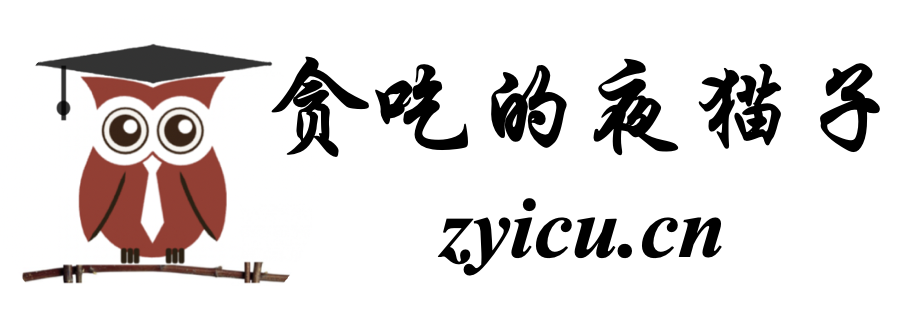
 微信扫一扫
微信扫一扫  支付宝扫一扫
支付宝扫一扫 